Estate Planning Questions for the Visual Artist
We've created a free worksheet that encourages artists to consider their legacy ...

Your artwork inventory can provide critical information to galleries, museums, collectors, storage facilities, and institutions. In our resource guide, Career Documentation for the Visual Artist, archivist Virginia Allison-Reinhardt shares how to future-proof your legacy by creating an adaptable framework for organizing and actively managing your inventory records. The following text and accompanying worksheet are adapted from Allison-Reinhardt’s chapter.
There are three types of inventory management systems you may choose to employ; selection will depend on your financial and time-based resources. The worksheet, “Inventory Management Planning,” available as a download below, provides prompts to assist in mapping out your resources and the criteria for your inventory management system.
Paper-based systems such as index cards or a notebook are a great way to get started without any technological barriers. Index cards were used for art inventory systems before the computer. However, this format can be restrictive, making it difficult to fully capture the details of your work. Creating a digitally accessible inventory will save you a lot of time in communicating information about your work and will professionalize your practice.
Spreadsheets created with software you most likely already have such as Microsoft Word/Google docs, Microsoft Access, or Microsoft Excel/Google Sheets are widely used information management tools. For artists just getting started, this is a quick and easy option for recording inventory information. However, there are some limitations. These tools are considered “flat” and are therefore incapable of running robust searches or furnishing reports with specified information and images about your collections. While thumbnail reference images can be uploaded into these programs, they are restricted to the confines of the document and may not meet your needs.
Inventory management databases built specifically for artists are software applications that may be purchased from a vendor as a stand-alone product that you install on your computer or as a subscription that can be accessed online through your browser. These solutions are available off-the-shelf and will be ready for you to populate as soon as you purchase them. For studios with more complex needs, a customized inventory management system may be built to your specifications with programs such as FileMaker Pro, Microsoft SQL Server, or CollectiveAccess.
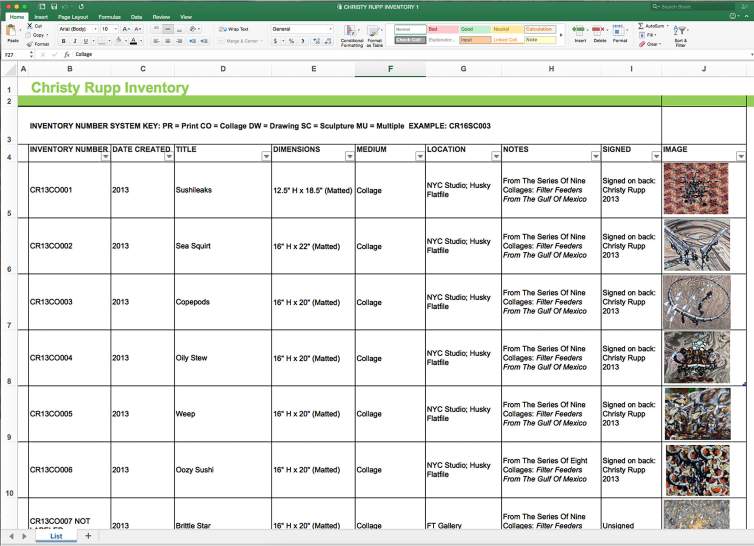
Knowing your financial, time, and labor resources for both initial and repeating costs will help you understand what kind of inventory management system to adopt. That being said, there are significant advantages to choosing a database for your inventory management if you have the resources to do so. Those considerations include:
Efficient data entry. A rule of thumb with relational databases is that the same data is never entered twice or DRY: Don’t Repeat Yourself.
The ability to upload relevant PDF documents for easy reference to an artwork record such as condition reports, installation instructions, loan agreements, press, and/or conservation reports.
The ability to create customized PDF reports displaying records of your artwork (thumbnail images with their correlating information) to be accurately and quickly disseminated to gallerists, collectors, museums, and print publications. They allow for the storage of mostly textual information, with low-resolution reference images.
artworks currently on commission with a specific gallery and their total values
artworks sold to a specific collector or on loan to a specific institution
“available” artworks from a specific series
artworks missing critical data such as dimensions, images, year created, etc.
thematic fields such as “subject,” “keyword,” or “color” that help you see your work in a new way.
Consider using the worksheet below to help you factor in your financial resources and time available to invest in a system. Most inventory management systems for artists offer a free demo and trial that will help you to make a full evaluation, and you may preview popular inventory management databases for artists on YouTube.
Download the Inventory Management worksheet below, and read more tips on establishing an inventory system, including what types of data to track for each artwork record, in Chapter 6 of Career Documentation for the Visual Artist: A Legacy Planning Workbook & Resource Guide.